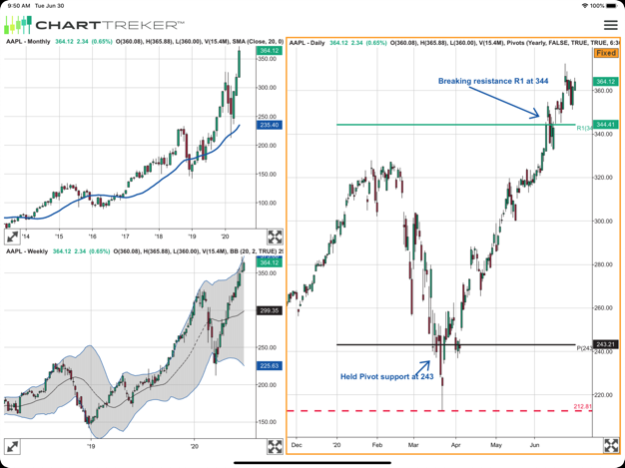ChartTreker 1.7.8
Continue to app
Free Version
Publisher Description
Professional Charting for Active Investors for iPad and iPhone
ChartTreker™ is an interactive charting platform designed to help you find trades anytime, anywhere. If you use Technical Analysis to discover trading opportunities, then ChartTreker™ was made for you.
ChartTreker™ enables you to view quotes and end-of-day charts, analyze multiple charts simultaneously, create custom watchlists, apply popular studies, and use advanced drawing tools to record your notes.
ChartTreker™ allows you to view multiple interactive stock charts simultaneously. (*requires an active Standard Subscription)
================
What users are saying:
* * * * * (5 Stars)
"I am a full time trader(16 yrs) and I have tried all the other iPad charting apps. This blows them ALL away! These are professional grade price charts with professional studies/indicators. I love this app!"
-- Jeff York, @mpgtrader, http://mpgtrading.blogspot.com "#1 rated best chartist on Twitter"
* * * * * (5 Stars)
"Finally someone gets it, this brings the flexibility and versatility we have all come to expect in technology to the banking world that is well behind the curve. Helps me keep track of all my stocks in one place and on one chart, can't wait till the next version of innovation, keep it up!"
-- David2million
================
FREE VERSION FEATURES
Free Version features:
- Interactive Charts. Zoom, Pan, Draw, Analyze.
- Highly Customizable Charts, Studies, and Annotations
- 5 Prepackaged Chart Themes. Create and Save Your Own Custom Themes.
- 18 Popular Studies, including ADX, MACD, RSI, Stochastics, Ichimoku Clouds and more.
- Annotation Tools, such as Trend Lines, Arrows, Text Notes, Fibonacci Projections
- Dynamic Sorting of Watchlist Symbols based on Last Price, Net Change, and more.
- One Watchlist with up to 10 Symbols of your choosing.
- Share Charts via Twitter and Email
ADVANCED FEATURES - TRY IT FREE FOR 2-WEEKS - ONE SUBSCRIPTION COVERS ALL DEVICES
Our Standard Subscription adds these Advanced Features:
- Analyze 3 Charts Simultaneously. View Multiple Timeframes of the same symbol.
- Unlimited Number of Symbols in Custom Watchlists.
- Auto-refresh of quotes and charts with configurable interval (5 secs to 5 mins).
- Additional Studies:
• Floor Trader Pivots (see Support/Resistance on Daily/Weekly/Monthly/Yearly timeframes)
• Camarilla Pivots
• Woodies Pivots
• Demark Pivots
• Fibonacci Pivots
• % Bollinger Bands
• Custom Oscillators
• High Low Bands (Donchian channels)
• Moving Average Envelopes
• Moving Average Ribbon
• Trailing Volatility Bands (useful for trailing stops)
LEARN MORE
Get More Details at http://charttreker.com
Get the Latest News and Sneak Peeks by Following Us on Twitter @ChartTreker
The Standard Subscription is offered in two renewal periods.
You can choose to renew your subscription either every month or every 6 months.
- Standard Subscription auto-renewing every 1 month : $3.99 per month
- Standard Subscription auto-renewing every 6 months: $19.99 per 6-months (save 16% per month)
Please note:
• Payment will be charged to iTunes Account at confirmation of purchase Subscription automatically renews unless auto-renew is turned off at least 24-hours before the end of the current period
• Account will be charged for renewal within 24-hours prior to the end of the current period, and identify the cost of the renewal
• Subscriptions may be managed by the user and auto-renewal may be turned off by going to Account Settings after purchase
• Any unused portion of a free trial period, if offered, will be forfeited when the user purchases a subscription to that publication, where applicable.
View our Terms of Use / End User License Agreement at: http://www.ChartTreker.com/eula.html
View our Privacy Policy at: http://www.ChartTreker.com/privacy.html
Sep 21, 2023
Version 1.7.8
Bug fixes
About ChartTreker
ChartTreker is a free app for iOS published in the Accounting & Finance list of apps, part of Business.
The company that develops ChartTreker is Liquidstreams, LLC. The latest version released by its developer is 1.7.8.
To install ChartTreker on your iOS device, just click the green Continue To App button above to start the installation process. The app is listed on our website since 2023-09-21 and was downloaded 3 times. We have already checked if the download link is safe, however for your own protection we recommend that you scan the downloaded app with your antivirus. Your antivirus may detect the ChartTreker as malware if the download link is broken.
How to install ChartTreker on your iOS device:
- Click on the Continue To App button on our website. This will redirect you to the App Store.
- Once the ChartTreker is shown in the iTunes listing of your iOS device, you can start its download and installation. Tap on the GET button to the right of the app to start downloading it.
- If you are not logged-in the iOS appstore app, you'll be prompted for your your Apple ID and/or password.
- After ChartTreker is downloaded, you'll see an INSTALL button to the right. Tap on it to start the actual installation of the iOS app.
- Once installation is finished you can tap on the OPEN button to start it. Its icon will also be added to your device home screen.